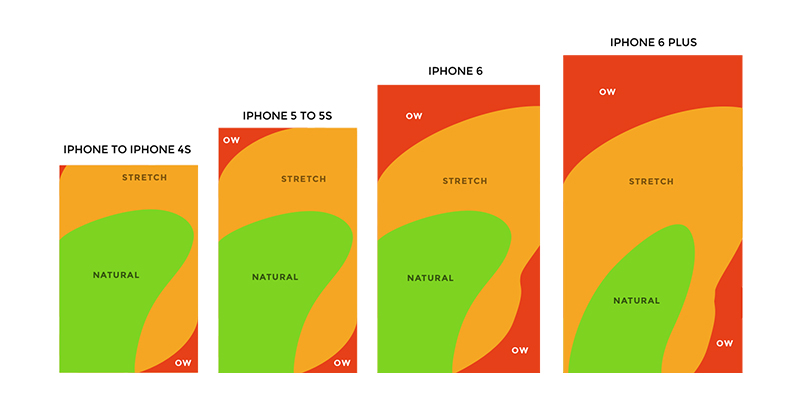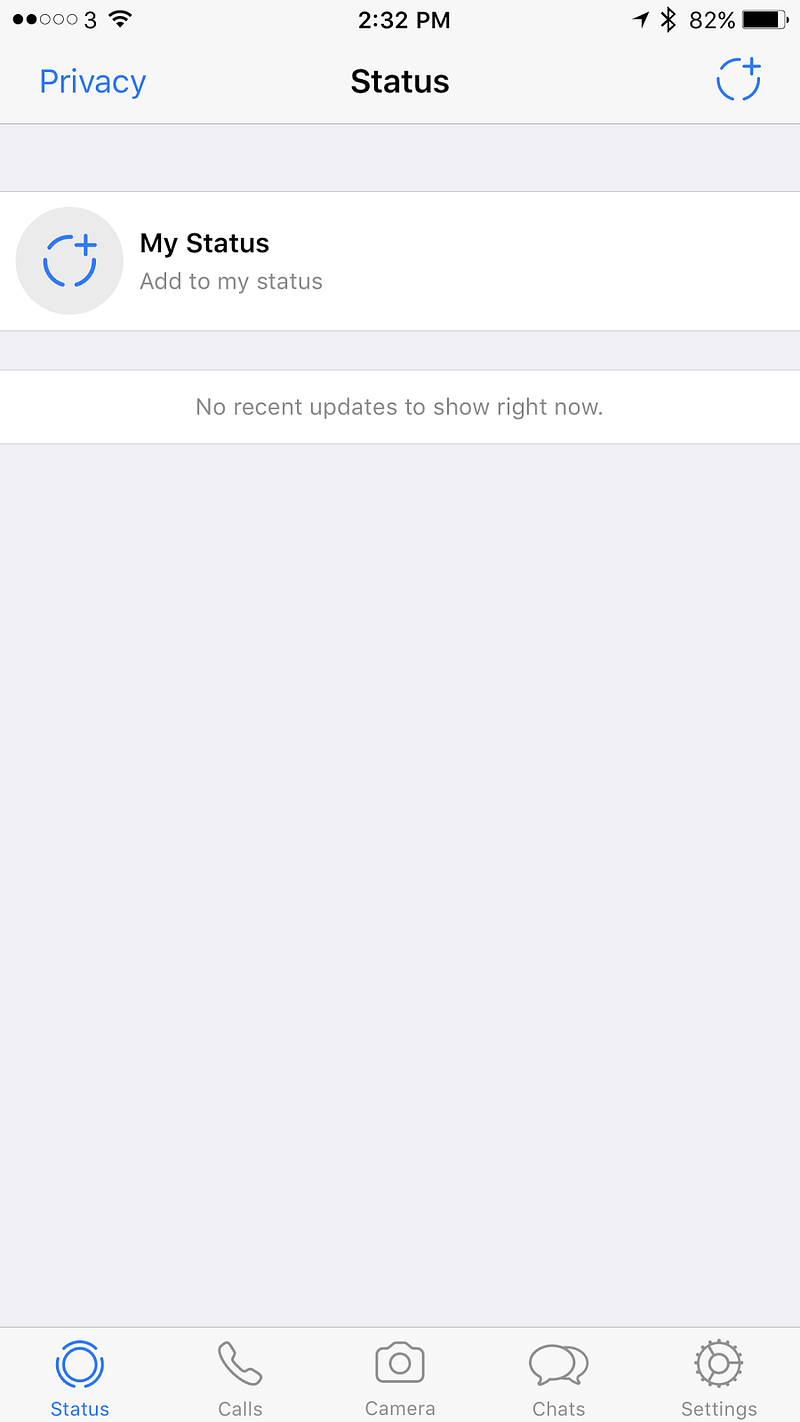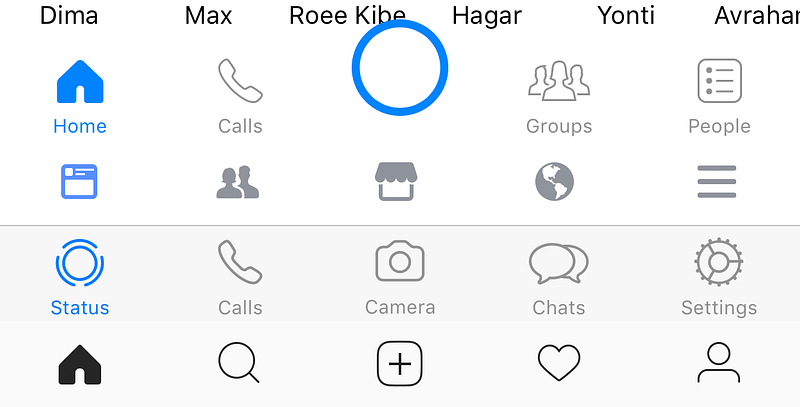I’m a Google Inbox user, and since Inbox for iOS hasn’t been updated to match the screen size of iPhone X (which seems quite a trivial thing to fix) every time I saw an update on the AppStore I jumped for joy thinking that the fix was coming. Each time I was disappointed and instead it was bug fixes, security, and the awful removal of the feature to ‘Swipe up/down’ to close an email that was replaced by a back button. I was left wondering, what’s going on? What is that team at Google doing? Then came the new Gmail and I realized that the resources had been shifted towards that. Optimistically, I tried it yesterday but unfortunately, it’s disappointing.

It is true that some nice, cool features have been introduced including: confidential mode (not really private), security features (a worthy inclusion), offline mode (amazing), Self disappearing emails (cool for my Inbox’s storage, not sure it’s not a gimmick from messaging apps like Telegram though), emails you cannot copy / print (unless you screenshot them), surfaced content in email, snooze, smart replies, and nudge (features that come from Inbox and are truly good), and side panel (don’t get me started).
In reality, they’ve done amazing development work but the design, and especially the user experience, got left behind in my opinion. Creating value is the core of UX and that’s probably the reason why people are still using hideous experiences like eBay, but Google works to a much higher standard than eBay. Google are the creators of one of the best design systems every created in tech, Material Design.
Here are the three main areas where I think the new Gmail misses big-time:
Orientation
Google is a search company and their goal is to map and organize the world, but unfortunately, they can’t organize our emails. For example, the other day my wife said she couldn’t use Google Drive anymore because she had run out of space and didn’t know how to free up more space. It took me some time to find the reason. She had 17,542 emails hidden in the Promotion and Update tabs, which ended up being 6GB.
Another example, how often do you have unread emails but you have no clue where they are? The solution to finding them is to search for Unread.

Google are doing a great job in findability, using the search box, but a poor job in surfacing what’s relevant for the user. Google know that they are doing a bad job at orientation and interface design. The number of ways in which you can organize your Gmail are proof of that. From Priority inbox, to Important, Unread, Automatic Tabs like Promotions and Updates, Labels, and Filters — they have tried a lot of things and kept them all within Gmail too. The only place where they made a good decision, in my opinion, was inside Inbox. I know many people who didn’t like Inbox and I’m not saying it’s perfect, but it’s doing a better job in every category I’m about to mention than Gmail is.
Material Design
When Material Design was introduced in June 2014 by Matías Duarte it was a historic moment for design. Google Material Design opened opportunities internally and globally for design standards, guidelines and a new way of creating design. Material Design is based on basic principles of papers, shadows, and elevation. It also added motion design as an important wayfinding mechanism for orientation across all of Google’s products. Sticking to basic principles helped reduce complexity and increase focus.
Gmail was never fully Material Designed though, and the new version is even further away from the design language that made Google and Android so good. For example:
- The Compose button in Gmail got this weird, unexplained Lego-like treatment and kept its place rather than becoming the floating action button. It’s a wild dream of someone who thought it looked fancy.

- The New G-Suite button is weirdly pixelated and has nothing to do with Material Design either. It looks like senior people in the company just said: “Make my logo bigger”.

- If the user decides to shrink some of the gazillion menus around the core reason for opening Gmail, they will see a series of unexplained icons. That is unlike many other Google services, which just let a minimised menu disappear. As a user, if I choose to get rid of it, I don’t want any relic of it for the time being. The hamburger button closes menus across all of Google’s services including: Inbox, YouTube, Analytics etc. but not in the new Gmail.


• Drop-down menus within drop-down menus and the inbox types we spoke of before. The copy is especially entertaining: “Try them all, keep what fits”; aka “We have no clue what works and we couldn’t decide so we passed this decision to you” (instead of placing it in settings).
- Menus, menus, and some more menus.In many of them you have unrelated actions.

For example: In the top menu you have (from left to right)
- Hamburger button — to shrink the left menus.
- Gmail logo — to refresh the page.
- Search bar — for searching in Gmail.
- Apps button — to go to other Google apps.
- Notifications button — from other Google apps.
- Profile picture — to manage your profile.
So they are at the same level and look the same, but on the left what you have is drop-down menus that take the user out of Gmail, while on the right and center are actions that relate to Gmail.
From a business perspective I understand that there are more people using Gmail than Calendar, Keep or the new Tasks, but the way Google has attempted to bring people into the fold and have them use add-ons and the rest of their products is just crazy. It’s a designer’s nightmare and it transports me back to the 90s when only developers were building web apps. Why do I mention the 90s? Well, it’s because it happens to look very similar to Outlook, AOL, and Yahoo, all from this era. All of these services still work amazingly well, but it’s not accurate to call what Google has done new. It’s the same thing in a new box, with the same problems and over complexity. It comes as no surprise that companies like Slack succeed by solving these problems.

“Google has 4 million people paying for G Suite right now, compared to 120 million Office 365 commercial users….1.4 billion people are using Gmail, compared to 400 million on Microsoft’s Outlook.com service.” (The Verge)
There is more functionality and design here than on an airplane dashboard.
Innovation
Cross-selling, merging, and doing a Frankenstein is not innovation. Moving features from one service to another is also not innovation. Even though it’s impossible to innovate every year, I would hope that within one of the core products at Google there is a willingness to innovate. When I hear of a redesign I’m always excited, and I’m still excited about the fact that something has changed with Gmail, even if it’s not enough to get me to go back to using it.

Here are a few of the innovations that are needed:
- A good method for telling users what’s important to read and what can wait for later.
• A way to help users handle the amount of emails they get.
• An efficient way to categorize, filter and search content.
• New ways of passing information (from media types, to supported files for preview).
• A tool to help users fix mistakes they’ve made, such as sending someone the wrong email, or spelling something incorrectly.
• Providing an efficient way of sending big files (Drive works to some extent, but it’s cumbersome in many cases).
• Allowing users to handle their business better through Gmail (e.g. sign documents, approve things, review things).
• Allowing users to design their emails in a better way.
• Letting users know if someone read their presentation and what parts interested them (DocSend).
All of these are focused on the core usage of Gmail: communicating with information. Ideally, you don’t need emails to schedule a meeting because emailing is slow, complicated and sometimes requires too much coordination. That’s why you have tools like X.AI (Amy), Calendarly and Doodle. Tasks are also way better informed by chatter rather than an email.
Google’s product manager Bank said, “Inbox is the next-gen, early adopter version, whereas Gmail is the flagship that will eventually get the best new features”. If Inbox is the next-gen then why isn’t it updated on iOS? If Gmail gets the best features does that mean it will become a pile of features without real focus for the true purpose of what an email service is? When does Gmail remove things that don’t work, or at least hide them?
In the new Gmail, instead of innovation, there was aggregation. A KPI hungry complexity. I’m sure this design will rattle up numbers, but I’m also sure it’s not iterating to address users’ problems.